To Android users, you may be familiar to
APK / XAPK file. But if you are confused how to install the file directly to
the Android devices, now I will give you some advice.
Now Android devices can connect to pc by
USB so it gives you the ability to install the specified APK / XAPK file
directly.
!Note:For those users who
don't have pure apk install.
Not there is an easy way
for you. Just install apkpure app, download xapk there. You can easily install
xapk file.
Just change .xapk to .zip. Then extract the
zip file, install it.
"Pure APK Install" is a simple
Android app installer .
With it, you can allow the direct
installation of the application without going through Google Play. The app also
has a feature to be installed on the SD card instead of internal storage .
Download latest apk and install apks by the
apk installer is a good choice.
Get the xapk installer on softonic will
also help you.
Before running apk installer:
Now, it is time to run the application.
2.Run
the "pureapkinstall.exe ". and the
main screen is displayed .
As
it is , click on the " Open APK file" button, select the APK / XAPK
file you want to install.
3.Details about the apk.
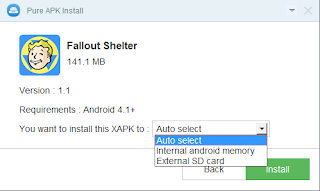
Check
this, in " You want to install this APK to Internal
android memory , External SD card. ( If
you do not know well , choose the " Auto select " )
4.Click the "Install" button. It begins to install and you need to wait a little while.
Or else, if it is displayed as "Your android
device can not be connected ", the installation has not been done.
You may forget to make sure USB debugging mode is turned ON, Try the installation process again .
( If the USB debugging is ON , try to ON
again after once in OFF)
On Sep 9, version 1.3 released and now you
can get the latest version to have a try.
New feature: Random crash or shutdown bug
fixed for Samsung Galaxy S4 Mini GT-I9190, Vodafone Smart Kicka VF685, etc.

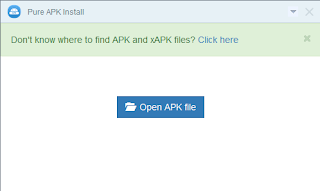
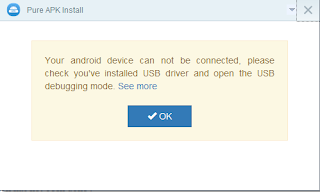








This comment has been removed by the author.
ReplyDeleteGood
ReplyDeleteclick here
If your Play Store on your phone does not meet your application download needs for a number of reasons such as: country, copyright ... please install APKPure.
ReplyDeleteAPKPure: download many applications that the Play Store does not have.
Install APKPure here.