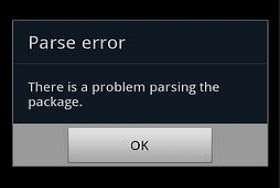FAQs of Marvel Contest of Champions.
Q1. Crashing? Getting Errors? What we need
to know to help! Tell us more.
1) Device Name and Model Number. With smart
phones these days it can be quite difficult to determine hardware on several
devices. With Android there can be several different hardware configurations
with a device that has the same name. I.E. Samsung Galaxy S4, Nexus 7, and/or
HTC One phones and tablets. Including both the Device Name and Model # will
help us track down these issues faster.
2) How long were you playing before the
crash happened? When was the last time you rebooted your phone? Answering these
for us will help us determine if it is a Functionality crash or a Memory
related crash. With memory related crashes rebooting your phone can help in the
short term.
3) What screen were you in when this issue
occurred? Were you in a fight, or in the Front End Menus?
4) Any other weirdness that you saw before
and after you get an exception?
Q2. Known Issue: Driver issues with Android
devices powered by Mali-400 GPU running r3p2.
Hey All,
Our team has been investigating an issue
where users receive an Android error while playing our game on particular
models of devices (Galaxy Note II, Galaxy Tab 3 8.0, Galaxy Note 10.1, Galaxy
Note 8.0, Galaxy S3, Galaxy S4 Zoom, etc.). After a thorough investigation, we
have identified a critical problem concerning "Marvel Contest of
Champions" running on Android devices equipped with ARM Mali-400 GPUs.
This issue may cause the game to crash, most commonly at the beginning of
fights. We believe some of the game's graphics features have exposed a flaw in
older device driver software (namely r3p2) installed on some Androids, as
devices with newer versions of the driver do not appear exhibit the problem.
Unfortunately, the driver software is not
under our control and we cannot address this internally. The only solution we
have found involves updating the device's operating system which may include a
driver update. We are aware, however, that a driver update may not be possible
on all affected devices.
10 Tips For You to Know
1.
Don’t Button Mash to Death! Start
the fight by blocking. Make good use of your blocking and dodging.
2.
Replay Previously Completed
Quests to Beef Up Your Team if They’re Too Weak to Progress.
3.
The Crystal Currency System
Breakdown
4.
Amass as Many Heroes as
Possible for Player vs. Player Matches
5.
Here’s The Full Listing of
1-Star Champions
– Black Panther (Skill)
– Colossus (Mutant)
– Gamora (Cosmic)
– Hawkeye (Skill)
– Hulk (Science)
– Iron Man (Tech)
– Juggernaut (Mystic)
– Scarlet Witch (Mystic)
– The Vision (Tech)